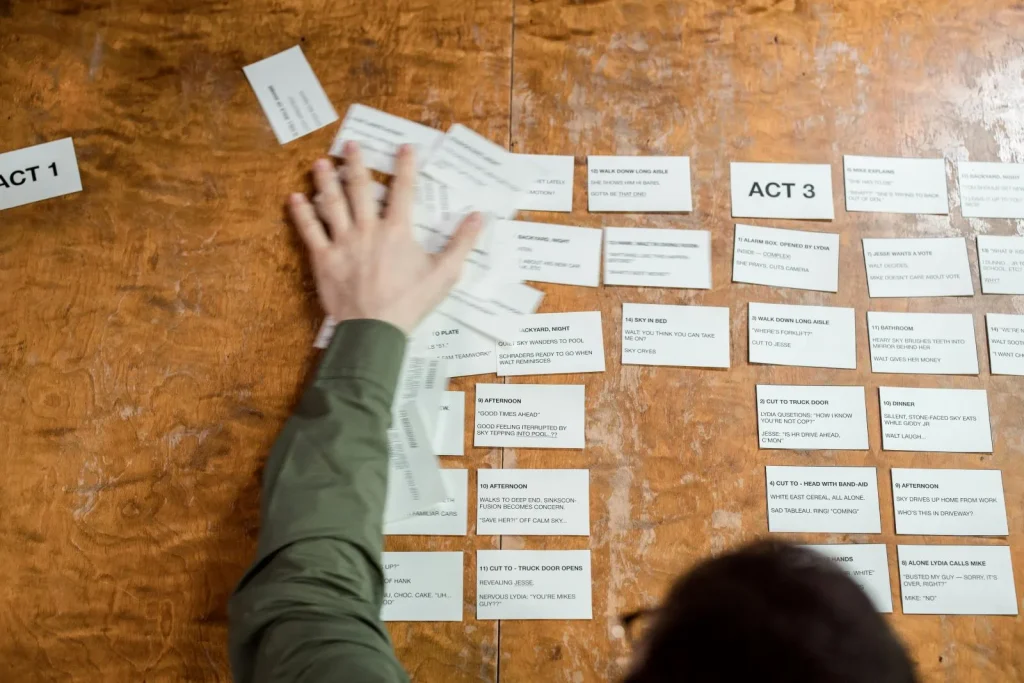A video post-production workflow can be quite complex. It depends on the type of project you are making, your budget, time, and several other factors. That’s why it’s important to have an idea of all the steps you will need to take.
Here, we will cover the typical video post-production workflow and all the possible steps you might need. Of course, not all of these are universal. Sometimes, you won’t have to go through some of them, which is why you should familiarize yourself with this process before starting your next video project.
First Things First: Pre-Production
The first step in making video content is pre-production. This is a planning phase, and it includes everything from making the script to finding locations for shooting. Although this step is not a part of the video post-production process, it can affect it in several different ways.
If you plan everything correctly in pre-production, you can minimize the need for reshooting and improving the quality of the final product.
Pre-production for films can include the following activities:
- Scouting locations for filming
- Gathering cast and crew
- Finalizing the script
- Getting the necessary equipment
- Planning the budget
Once you’ve cleared everything from this list, you can proceed to production.
What Comes Next: Production
Production is the filming stage, where you will record all the scenes and everything else you’ll need for your movie, TV show, or video.
During this process, it is also quite common to have multiple takes of each scene to ensure you have enough material to play around with during video post-production. The production stage can also include any on-site audio recording as well.
In some cases, the term production refers to the entire process of creating a movie — from pre-production to post-production — but it is generally used to refer to the filming phase.
The Most Important Piece of the Puzzle: Post-Production
How well you handle both pre-production and production can affect the time and resources you’ll need during your video post-production workflow. If you mismanage these steps, you may make post-production much more challenging than it has to be. But once you have the necessary footage, you can proceed to the final stage — post-production.
Post-production is the process of polishing and enhancing the quality of the recording, mixing everything together, adding music and sound effects, and anything else you might need for the final product.
Your goal is to make the video as good as it can be. And there are many different parts of a video post-production workflow you need to cover.
7 Main Steps of a Video Post-Production Workflow
1. Data Management
Even though post-production is the final step of the process, you can start it as soon as you have some footage. This practice is quite common for bigger projects like movies, where post-production usually starts as early as after filming just a few scenes.
Meanwhile, you can start logging in footage, creating appropriate tags, and ensuring nothing gets mixed up in the process. Many people call this raw footage “rushes” or “dailies,” and it is one of the best ways to start the process as soon as possible.
As soon as you start shooting, label every video you record and send it to the next step. But even if you don’t plan on doing production and post-production at the same time, it will be easier later if everything is properly organized.
2. Editing
Once each scene is ready, you can proceed to editing. During this process, you will arrange the scenes in sequence, trim any extra parts, and create the first rough cut. This step is present in every form of video editing.
It’s also the time to choose which scene you want to use if you have multiple takes. You can also adjust the length of the video based on the type of content you are making.
Overall, editing is an excellent way to trim the raw footage, eliminate any fluff, improve pacing, and ensure you only keep the best quality scenes in the first version of the video. It will also serve as a basis for all future edits.
3. Special Effects
Creating a rough cut with final scenes means the VFX team can start working their magic. Special effects can be quite subtle, like adding the background, or more prominent, like adding typical science fiction and fantasy effects.
Based on the type of the project, this stage can take quite a while. In modern movies, VFX teams work hard to create unique worlds, locations, and beings, so plan accordingly. Even if you are using CGI to touch up a couple of scenes, you should start doing so as soon as possible.
If you don’t plan on adding any special effects, though, you can skip this step. Visual effects are not common for realistic movies, documentaries, sports events, etc. But you can enhance videos with effects regardless of the genre.
4. Color Correction
Color correction is the process of adjusting the color, brightness, hue, and contrast of each scene individually. The main goal of color correction is to create consistency throughout the video or film.
Some directors will also have preferences when it comes to color palettes, and color grading is the way to achieve it. You will go through each frame, ensuring everything looks according to plan.
Using the same color palette for each scene and following the same theme can help in creating a narrative, and it is something your audience will appreciate. Other elements like brightness and contrast serve to make each scene look pristine, without missing any details.
5. Sound Editing
Sound editing is a huge part of post-production, and there are so many different tasks you can do during this stage. Sometimes, audio post-production will be a priority (e.g., when making podcasts) since you will need to make everything sound great.
For movies and TV shows, you might need to re-record dialogue at times, which is known as ADR or automated dialogue replacement. On top of that, the composer will need to create a soundtrack and score for the video, and you’ll need to add it to the film.
Now, the amount of work you will have during audio post-production will depend on the project. The more complex ones will need to cover more bases, while simpler ones like YouTube or TikTok videos will turn up great by following just a few audio post-production tips.
6. Double Check Everything
After you’re done with the above steps, you will have a cohesive video that will resemble the final product. You should use this time to do some quality control — go through everything once again and ensure that there are no mistakes.
That includes checking the quality of both video and audio, VFX (if there are any), colors, pacing, music, and everything else you made during the previous steps. Remember that this stage is mostly for fine-tuning and checking whether something slipped through the cracks.
While you will be going through each part of the video multiple times during post-production, quality control is the standard in nearly any industry, including this one. It helps you ensure the final product that goes in front of your viewers is flawless (as it should be).
7. Final Cut
After the final round of edits, you can create the final cut. The final cut is the finished project that is ready for publishing. Based on where you will be showing this, you will export it in the appropriate file format (or formats).
You can also use this opportunity to check everything once again and prepare for exporting and optimization. If you plan on releasing the content on multiple platforms, you might need to create several versions of it.
For example, social media platforms use different aspect ratios, and you won’t use the same file for TikTok and YouTube. The same goes for preparing your film for a screening in cinemas.
You Don’t Have to Do Video Post-Production Alone
As we have illustrated, the typical video post-production workflow can be quite complex, especially for larger projects. But instead of going through it alone, worrying about what-ifs and the sharpness of your technical skills, why not work with a post-production professional like Force Media?
Our team has over a decade of experience in every part of post-production on both smaller and larger projects. We’d be happy to help you with everything from:
- Editing
- Color correction
- Audio post-production
- Voiceovers
- Music
- And more…
We’d love to help you make your next video or movie shine. Get in touch with us and tell us more about your next project — we’d be happy to work with you!