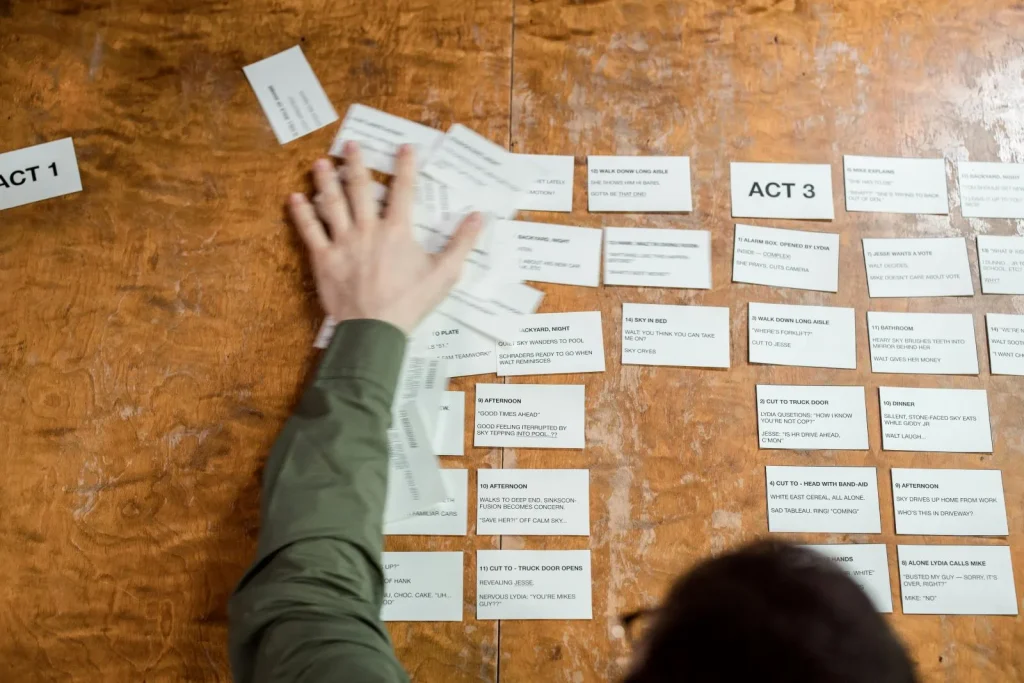Video editing is an essential part of every content creator and movie maker. But if you are a beginner, you are probably unsure about the types of equipment you will need along the way. Here, you will learn all about the essential gear you’ll need to handle the process of video editing and post-production.
What Types of Equipment Do You Need for Video Post-Production?
Editing a video without any post-production equipment is impossible. So yes, you will definitely need some essential gear to tackle the process. But how do you know what type of equipment you will need?
First things first, you’ll need to familiarize yourself with the video post-production workflow. Then, you need to check which phases of the workflow you’ll need to cover. That way, you’ll get a good idea of what equipment you’ll need.
For example, having a good PC is necessary for any type of post-production, but high-end speakers are only necessary if you are doing audio editing yourself. If not, you can skip buying them.
Once the project starts, the post-production team will receive the raw footage directly from the camera, and they can start working their magic.
6 Key Pieces of Video Post-Production Equipment You’ll Need
Since each project is unique, you won’t always need all video post-production equipment from this list. However, these are the most common items you’ll see on (and off) set.
1. PC
Having a PC is necessary for post-production, and it is the most important piece of equipment. After all, you can’t just buy any PC — it has to be powerful. That means this piece will be one of your biggest money sinks since computers that can handle post-production tasks can be quite expensive.
When it comes to specifications, you need a machine built around the CPU. While having a GPU is helpful, it will not be as important if other parts are up to the task. The first thing to know is that the PC specs will dictate the resolution you will use during post-production.
For example:
- 8 GB RAM — The minimum amount for 1080p and under;
- 16 GB RAM — Recommended for 1080p resolution;
- 32 GB RAM — Recommended for 4k resolution.
You will also need a powerful CPU that can handle complex tasks and enable smooth editing. Generally speaking, you will need a CPU with somewhere between 2.8 GHz and 3.8 GHz.
The higher the resolution and the number of effects you work with, the more powerful your CPU will need to be. Mobile versions of components are significantly slower (i.e., laptops), so we recommend you go with a desktop.
If you plan to do editing without any issues and use the highest resolution possible, you will need a top-shelf PC. These computers can cost anywhere upwards of $1,000.
Here are some examples you can check out, but you can always go with something else that suits your budget and needs (if you’re ready to compromise):
2. Video Editing Software
Once you have a PC, the next step would be to get some video editing software. As you can probably guess, the best video editing software won’t be cheap. However, there are plenty of budget options too.
Even if you plan to do simple editing, you won’t be able to without a specialized program. The more you are willing to invest in software, the better your options and features will be. There are a few apps considered to be industry standards, and they are quite a nice starting point.
However, you will need expertise to know how to use these programs, and it takes a bit of practice to learn everything they have to offer.
The best options you can find today are:
Naturally, you will pick the program suitable for your experience level, project, and budget. For instance, there’s no need to invest in professional-grade software for editing YouTube and TikTok videos, as even more beginner-friendly options like Wondershare Filmora have all the tools you’ll need.
3. Backup Storage
An issue you might encounter with video post-production is file sizes. RAW files can be huge, you’ll need to invest in backup storage and large hard drives. For example, a high-frame slow-motion video that lasts a few minutes can be over 150 GB!
Each frame that isn’t compressed is around 5 MB, which can quickly add up. If you record longer videos, it won’t be surprising to have files over 400 GB. Since you should always make backups of your working files, investing in external storage becomes almost essential.
Even if we don’t count these specific situations, the general rule is that a 4k video will be between 15 and 30 GB per hour. Even then, you will need memory cards with plenty of space and hard drives to process and backup everything recorded.
Luckily, there are plenty of options when it comes to affordable PC memory components like:
- Internal hard drives
- External hard drives
- SSDs (solid state drives)
- Cloud storage
- Network-attached storage
- Servers
Among the most popular options are external hard drives since they are easy to use. You can connect them using a USB cable, and they are portable. Here are two with a great price-to-quality ratio:
4. Monitors
The next item on the list is monitors. Now, if you’re thinking — but what if I have a laptop? You will still need a monitor! Video editing can be quite complex and demanding, so laptop screens aren’t always suitable for high-end post-production. And having multiple monitors even if you have a desktop computer can make your life a lot easier.
Many professionals will also argue that a single monitor setup is not a good idea. You won’t be able to keep track of everything, and the entire screen will be cramped. Needless to say, you will need to invest in good monitors since you’ll need screens with extensive color palettes to ensure what you see is as close as possible to what will be shown on the silver screen.
Without high-quality displays, you will easily miss potential issues with the recording. As for the setup, there are a few major benefits of having two or more monitors. These include:
- With two monitors, you will have more screen space to work with
- It’s easier to organize projects and work on videos
- Multitasking and comparing elements of a video
Of course, monitors can be quite expensive, and your budget will play a major role in the decision. Here are some options you can check out:
5. Switches and Controllers
Getting switches, controllers, and other similar equipment is not necessary, but they can make your life easier. If you have extra budget, these items can help you speed up the editing process.
For example, you can go for a multimedia controller to get additional programmable buttons you can use during post-production. There are also color grading pads for those who love the color grading phase of the process.
Just remember that these won’t give you additional functionalities, and you can go through video post-production even without them.
Here are two controllers we recommend:
6. Speakers and Other Essentials
Any piece of equipment that can help you complete your task easily (or comfortably) is a worthy investment. That can include anything from a comfy chair to additional monitors. If you are just starting with post-production, though, you probably won’t be willing to invest even more money for additional equipment.
It is worth noting that having good speakers or headphones can save you hours of work with audio. Now, doing video editing does not always include audio effects and audio editing. Typically, different teams handle video and audio post-production. But if you’re a one-man show or are operating in a small team, you might need to work with sound as well.
Luckily, items like speakers, headphones, and audio monitors don’t have to cost an arm and a leg. You can find decent ones for a relatively affordable price.
Here are a few headphone models you can check out:
Don’t Want to Waste Money on Equipment? Leave Post-Production to the Pros
Post-production can be quite expensive without equipment. But even if you can afford all the gear imaginable, you will still need a team of experts to handle the process. Instead of worrying whether your gear will be up to the task or if you can fit everything into your budget, why not let professionals handle post-production for you? Our team at Force Media has over a decade of experience in all aspects of audio and video post-production, including:
- Video editing
- Color grading
- Color correction
- Effects
- Sound editing
- And more…
Get in touch with us today and tell us more about your next project. We’d love to help you make it shine.