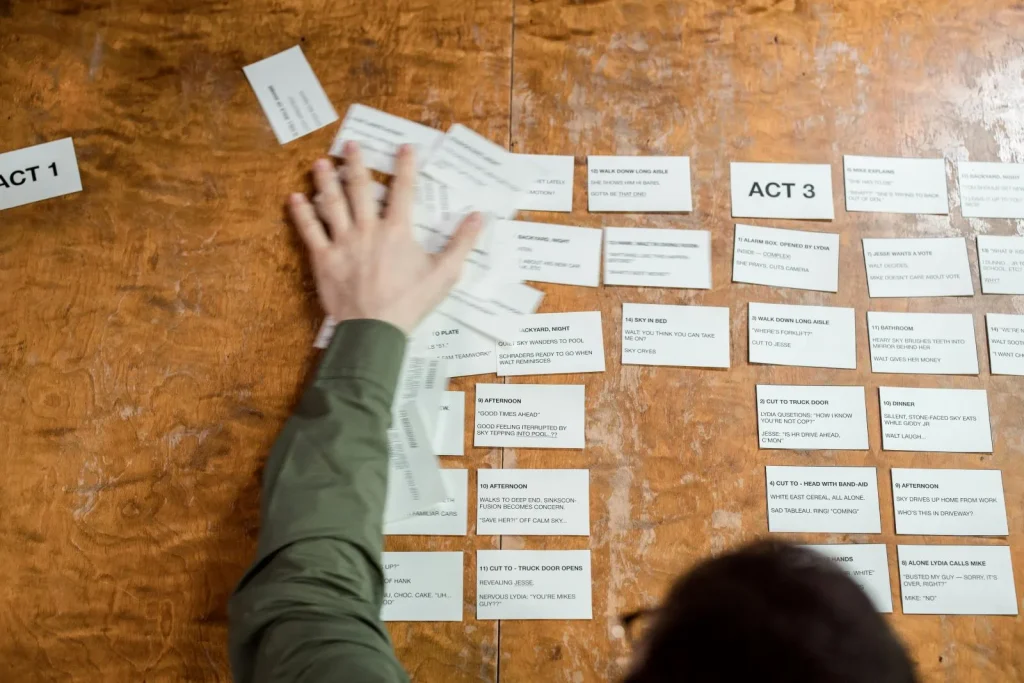Today, you can find plenty of different programs for video editing, but the question is — how to find the best one? Here, we will guide you through the best video post-production software and how to pick the one suitable for your skills and budget.
1. CyberLink PowerDirector 365
| Price | Free Trial | Operating Systems | Complexity |
|---|---|---|---|
| From $19.99/month | No | Windows | Intermediate |
CyberLink PowerDirector 365 is one of the best options you can find today. The software is highly versatile, and it is suitable for nearly any skill level. With that in mind, beginners might feel overwhelmed with so many features available.
One of the main advantages is that CyberLink PowerDirector still manages to keep the interface clean, and it won’t take long to get used to it if you have any prior experience with video editing software.
When it comes to prices, CyberLink allows you to go for either a monthly or yearly subscription plan, but unfortunately, there is no perpetual license available. If you decide to go for PowerDirector 365, you will find it offers all the necessary features you might need along the way.
Pros:
- Easy to use
- Plenty of features
- Great UI
- Versatile
Cons:
- Subscription plan
- Can feel overwhelming for beginners
2. Adobe Premiere Pro
| Price | Free Trial | Operating Systems | Complexity |
|---|---|---|---|
| From $22,99/month | Yes | Windows | Intermediate |
Adobe Premiere Pro has been a go-to program for many editors. It is not rare for people to describe it as the industry standard, and it offers all the features you will need for video post-production.
The main advantage of Premiere Pro is its versatility, and it is suitable for any type of project. Still, using this tool can be a bit challenging for beginners. It also has a bit steeper cost, which can prove too much for freelancers or beginners.
Users can only go for a subscription model and cannot opt for a perpetual license. Premiere Pro offers a free trial, though, allowing you to check what it has to offer before buying. And if you are already an Adobe user, you can go for Adobe Creative Cloud, which will include popular programs like Illustrator and After Effects.
All things considered, Adobe Premiere Pro is one of the best options you can find, and it is great even for the most demanding users.
Pros:
- Responsive and fast
- Plenty of features
- Unlimited multicam angles
- Versatile
Cons:
- Subscription plan
- Can be too complex for beginners
- Some effects require additional tools like After Effects
3. Apple Final Cut Pro
| Price | Free Trial | Operating Systems | Complexity |
|---|---|---|---|
| $299 | No | Mac | Beginner |
Apple Final Cut Pro is an interesting option, and it is one of the most versatile apps you can find today. At least when it comes to accessibility for different skill levels. The program is suitable for beginners, but professionals can also use it. In fact, many movies and TV shows were edited in Final Cut Pro.
Overall, this tool is an excellent option for Mac users since they have limited options. One of the main advantages of Final Cut Pro is its design. You can easily navigate through all the features it offers, and the software provides support for additional plugins.
Unfortunately, the program doesn’t offer timeline editing, which might be an issue for some users who are accustomed to this feature. Furthermore, the app is available only on Mac devices, so if you’re on Windows OS, you’re out of luck.
Pros:
- Easy to use
- Great features
- Plugin support
- Fast
Cons:
- Mac only
- No timeline editing
- Import and export features are lacking
4. Apple iMovie
| Price | Free Trial | Operating Systems | Complexity |
|---|---|---|---|
| Free | No | Mac | Beginner |
The first thing you will notice about Apple iMovie is that it is free. This software is an excellent opportunity for movie editing and post-production enthusiasts to explore the field and learn how to improve video quality without spending a fortune.
Most video post-production software can be expensive, making them inaccessible for beginners. When it comes to features, Apple iMovie has a simple interface suitable for newbies, and it is one of the easiest programs to use.
It also offers support for iPhones, a library of templates, and various audio and video filters. However, since Apple iMovie is tailored for beginners, the program might be too simple for experienced editors and professionals.
Pros:
- Easy to use
- Great features
- Beautiful interface
- Fast
Cons:
- Apple only
- Up to two video tracks
- Too simple for professionals
5. DaVinci Resolve
| Price | Free Trial | Operating Systems | Complexity |
|---|---|---|---|
| $295 | Yes | macOS, Windows, Linux, iPadOS | Intermediate / Professional |
DaVinci Resolve is a program designed for experienced editors and professionals, and it is one of the best on the market. It supports various platforms, features, and plugins you might need along the way.
The program comes in a free version, which is fully capable of editing video content. Unlike the majority of alternatives, this is not a fully stripped-down demo version. That makes this tool an excellent starting point for novice producers and editors.
You should know that DaVinci Resolve is quite popular in Hollywood, and it has been used for many movies such as Dune and Avatar. However, remember that this program can take quite a toll on your PC, so you’ll need a powerful setup to run it.
Pros:
- Versatile
- Great features
- Clear interface
- Fast
Cons:
- Can be too complex for beginners
- Requires a lot of CPU resources
6. Wondershare Filmora
| Price | Free Trial | Operating Systems | Complexity |
|---|---|---|---|
| From $9,99/month | Yes | macOS, Windows | Beginner / Intermediate |
Wondershare Filmora is a great middle-ground option that can work for both beginners and experienced editors. The first thing to know is that Filmora is available for free, and you can see what this program offers without leaving your credit card.
When it comes to its subscription plans, you can choose between monthly and yearly subscriptions. Alternatively, you can opt for a perpetual license. Even if you go for a one-time payment, this post-production software is not too expensive. Filmora will cost you $49,99, which makes it one of the most affordable options when it comes to price.
As for the features, the UI and design are fairly simple; it’s suitable for beginners, and it is quite fast. Even with the free version, you will be able to see why Filmora is such a popular choice and explore most of its features.
Pros:
- Versatile
- Affordable
- Clear interface
- Fast
Cons:
- Doesn’t offer multicam editing
- Limited formats
- AI features are not as good
7. Lightworks
| Price | Free Trial | Operating Systems | Complexity |
|---|---|---|---|
| From $13,99/month | Yes | macOS, Windows, Linux | Beginner |
If you are looking for cheaper video post-production software, Lightworks is a tool worth exploring. You can download Lightworks for free, and it will give you plenty of options. Naturally, the free version is a bit limited. You will be able to work with up to 720p resolutions, and many advanced options will be locked.
The Create plan is $13,99 per month, which already gives you much more freedom. But if you want to unlock all features, you will need to go for the Pro plan priced at $27,99.
When it comes to the interface, Lightworks is pretty intuitive, and you won’t struggle to find all the necessary features. The program is particularly suitable for beginners since they can easily familiarize themselves with it using the free version.
Pros:
- Versatile
- Affordable
- Clear interface
- Multiplatform
Cons:
- 720p for the free version
- Most features are locked before the upgrade
8. HitFilm
| Price | Free Trial | Operating Systems | Complexity |
|---|---|---|---|
| From $8,84/month | Yes | Windows | Beginner |
HitFilm is an interesting option for beginners looking to learn more about editing. The program is available for free, and you can use over 100 video effects. It also comes with its own library of stock music you can use for your projects.
The paid version of the program comes with even more effects, a bigger library, and the ability to export projects in 4K resolution. The best part about this software is that even if you opt for the most expensive version, you’ll only have to pay $14 per month.
HitFilm is primarily targeted toward beginners, and it is an easy and affordable way to learn more about video post-production workflow. Experienced users might find the program lacking, but it is significantly cheaper than most alternatives.
Pros:
- Versatile
- Affordable
- Stock media
- Customizable UI
Cons:
- No multicam
- Can be quite slow
- Lack of features
Get Professional Help With Video Post-Production at Force Media
If you don’t have post-production software or don’t think you’re up to the challenge of handling the process yourself, why not get professional help? Our team at Force Media has over a decade of experience in all aspects of film post-production and can help lighten the load.
We can help with anything from:
- Music scoring
- Video post-production
- Audio post-production
- Voice overs
- Editing
- And more…
Get in touch with us today and tell us more about your upcoming project. Our team would love to help you make your next video or movie shine!