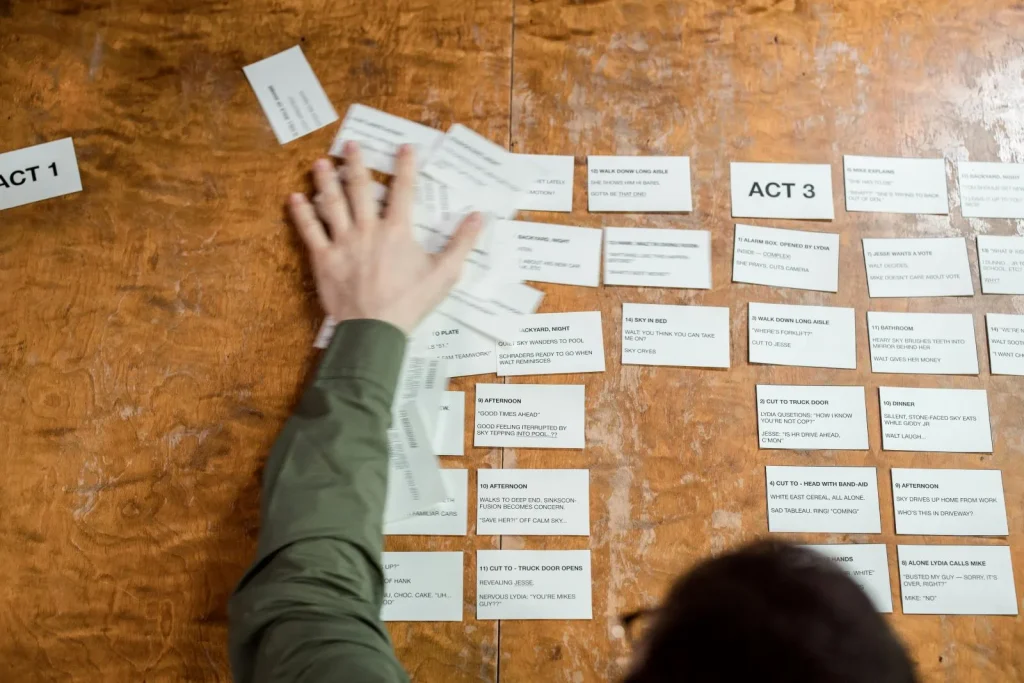Are you looking for post-production audio software? Today, you can find so many incredible apps, and it’s easy to get lost in all the choices. Fortunately, we created a handy little list that will help you pick the best audio post-production software available.
1. Apple Logic Pro
| Price | Free Trial | Operating Systems | Complexity |
|---|---|---|---|
| $199.99 | Yes (With GarageBand) | macOS | Beginner / Intermediate |
If you are a Mac user, there is a high chance you are already familiar with Logic Pro. The program is designed by Apple, and it offers a variety of tools you can use in audio post-production.
Apple Logic Pro is one of the best options for Mac users, with plenty of functionalities and customization options.
Now, the main issue with Logic Pro is that it is available only through the App Store, and you can use it only on macOS. It is also primarily focused on music production since you will be getting loop packs, instrument effects, beats, and so on.
Those curious to try this app can always download Apple GarageBand for free, which is a stripped version of Logic Pro. This DAW is among the best ones on the market, but it might not be suited for every user.
Apple Logic Pro requires one purchase, and there are no monthly payments. While the price is a bit higher, you won’t have any additional expenses.
Pros:
- Easy to use
- Plenty of features
- Synchronization with Ableton Live
- No monthly subscription
Cons:
- Apple only
- High price point
2. Steinberg Cubase
| Price | Free Trial | Operating Systems | Complexity |
|---|---|---|---|
| From $99.99 | Yes | Windows, macOS | Intermediate |
Steinberg has a long history of providing equipment for musicians, and Cubase can be a nice alternative to Logic Pro. When it comes to versatility, you can use Cubase on nearly any platform, and it is especially great for Windows users.
Cubase is audio post-production software quite similar to Logic Pro in that its primary focus is on post-production in music. However, you can still use it for recording and post-production regardless of your industry.
You can also use Cubase to directly record instruments, and with a sound card, you won’t even need additional equipment like guitar pedals or amps. There are plugins for everything.
The audio engine is responsive and easy to use, and there are plenty of tools and features you can explore. Unfortunately, Cubase does not offer a free demo (or a downgraded version), and you will need to buy it.
The price is slightly lower compared to Logic Pro, and there are no monthly fees.
Pros:
- Responsive
- Editing and automation support
- Plenty of plugins available
- No monthly subscription
Cons:
- The primary focus is on music
- Price may be steep for non-professionals
3. Avid Pro Tools
| Price | Free Trial | Operating Systems | Complexity |
|---|---|---|---|
| From $34 month | Yes | Windows, macOS | Intermediate |
Avid Pro Tools is another versatile option you can use on both Windows and macOS, and it is designed for professional use. As a result, some features and functionalities might be too complex for beginners, so they might need time to adapt.
The software offers a full audio editing package, and many consider it to be the industry standard. To further improve its versatility, you can choose between a subscription model or just buying a perpetual license.
You can also check out the free version to get a better understanding of what this program has to offer. The free plan is named Pro Tools Intro, but it doesn’t include all the features of the paid version.
If you have experience with Digital Audio Workstations, Avid Pro Tools can be an excellent option.
Pros:
- Flexible and versatile
- Different subscription plans
- Plenty of features available
Cons:
- There is no perpetual license
- The learning curve might be too steep for beginners
4. Audacity
| Price | Free Trial | Operating Systems | Complexity |
|---|---|---|---|
| Free | No | Windows, macOS, Lunux | Beginner / Intermediate |
Not only is Audacity free to use, but it is also one of the best audio post-production software you can find today. Audacity is an open-source program, it has an incredible library of plugins, supports various formats, and there are plenty of features you can explore.
One of the main issues with Audacity is not the quality but the fact it can be a bit overwhelming for beginners. There are so many options you can use, and it will take you a bit to get used to the system.
In terms of quality, Audacity is able to rival premium programs, and it is a tool many professionals use. The program can work on Windows, macOS, and Linux, and it is worth checking out.
Just remember to install the necessary plugins since they can improve your experience even further.
Pros:
- Free
- Plenty of plugins available
- Supports different formats
- Basic use is simple for beginners
Cons:
- The UI can look a bit messy
- Requires experience for advanced use
5. Magix Sequoia Pro
| Price | Free Trial | Operating Systems | Complexity |
|---|---|---|---|
| $1,500 | Yes | Windows, macOS | Professional |
If you are looking for a professional audio post-production tool that can help you edit audio, mix, master, and work with live broadcasts, vinyl, and anything else, Magix Sequoia Pro might be the right choice. Many engineers use this tool, and it can be highly versatile.
You can combine Sequoia with any type of equipment and hardware, it works on any OS, and it’s pretty intuitive. While it is not solely focused on music, you can still use it for that type of audio post-production. However, Sequoia Pro can offer much more.
The main downside of the program is the price. It is expensive, and you will need to pay a lot more compared to some of the alternatives. You can also choose between a perpetual license and a monthly subscription plan, but either way, it is an investment.
Magix Sequoia Pro is available for digital download, and you will need a powerful PC to run it.
Pros:
- Top-shelf product
- Designed for professional use
- High-end mastering tools
Cons:
- High price point hardly justifies getting it as a solo engineer or freelancer
6. PreSonus Studio One
| Price | Free Trial | Operating Systems | Complexity |
|---|---|---|---|
| $399 or $19,99/month | Yes | Windows, macOS | Beginner / Intermediate |
PreSonus Studio One is an interesting option for audio post-production, and you can use it for any type of audio. This DAW is available on Windows, Linux, and macOS, and it kept improving since its initial release in 2009.
Over the years, the interface and functionalities received an overhaul, and it is an excellent choice for editing and recording music. Studio One also offers an option to edit video content, but it is not the primary focus of the program.
If you’re interested in trying this program, you should know that the DAW comes in several different versions. You can get a commercial edition of Studio One Artist or Studio One Professional, but there is also a free demo called Studio One Prime.
The free version can be quite limiting, but it will give you an idea of what to expect from one of the commercial editions.
Pros:
- Choose between a perpetual license or a monthly subscription
- Great interface
- Fast workflow
Cons:
- Limited instruments
- The primary focus is on music
- The UI can be cluttered
7. Adobe Audition
| Price | Free Trial | Operating Systems | Complexity |
|---|---|---|---|
| From $22.99/month | Yes | Windows, macOS | Intermediate |
Those who are looking for top-shelf post-production software might want to check out Adobe Audition. As you are probably aware, the program is designed by Adobe, and it is available through a single app subscription or Creative Cloud All Apps.
Audition is one of the best options for professionals, and it is an amazing tool for recording, editing, and mixing audio content. Even though the program can be highly versatile, the approach is simplistic, making it great for beginners too.
The main issue with Audition is that there is no way to purchase the app, and it is only available through various subscription plans. This can be a huge issue for many users, even though it is one of the best audio post-production editors you can find today.
If you are using the Adobe package already, you should definitely check it out since it is available in Adobe’s Creative Clouds All Apps.
Pros:
- One of the best audio editors
- Easy to use
- Designed for professionals
Cons:
- Not available with perpetual license (only subscription)
- Can be problematic on smaller screens
8. Ableton Live
| Price | Free Trial | Operating Systems | Complexity |
|---|---|---|---|
| From $99 | Yes | Windows, macOS | Intermediate / Professional |
Ableton Live is a professional audio editor designed to offer flexibility. It has a unique approach to the entire process, and it is available on both Windows and macOS systems. This audio post-production software is a paid DAW, and you can get it with a single purchase.
There are no monthly subscriptions, and you will get a lifetime license if you do buy it. One of the primary issues with Ableton Live is that it can be challenging for beginners or even those who are used to traditional DAWs.
But once you get a hang of it, you will start noticing all the benefits that Ableton Live offers. It is a fantastic tool for editing that will meet even professionals’ needs. The DAW also offers different tiers, so you can pick the one suitable for your needs.
Additionally, there is a demo version you can use for 90 days, and you get to keep anything you make in this program.
Pros:
- Available for a single purchase
- Easy to use
- Incredible flexibility
Cons:
- A steep learning curve for advanced features
- Users feel its UI is a bit cluttered
Get Professional Help With Audio Post-Production With Force Media
If you don’t feel confident enough to finish the entire audio post-production workflow yourself or need help to save time, why not let a team of professionals handle it? Regardless of your project’s scope, our team at Force Media can help you.
Thanks to over a decade of experience in the industry, we have everything it takes to tackle any post-production project. Besides audio post-production, our team can also handle things like:
- Voice-overs
- Dubbing
- Video post-production
- Music creation
- Sound design
- And much more
Get in touch with us today, and tell us more about your next project!