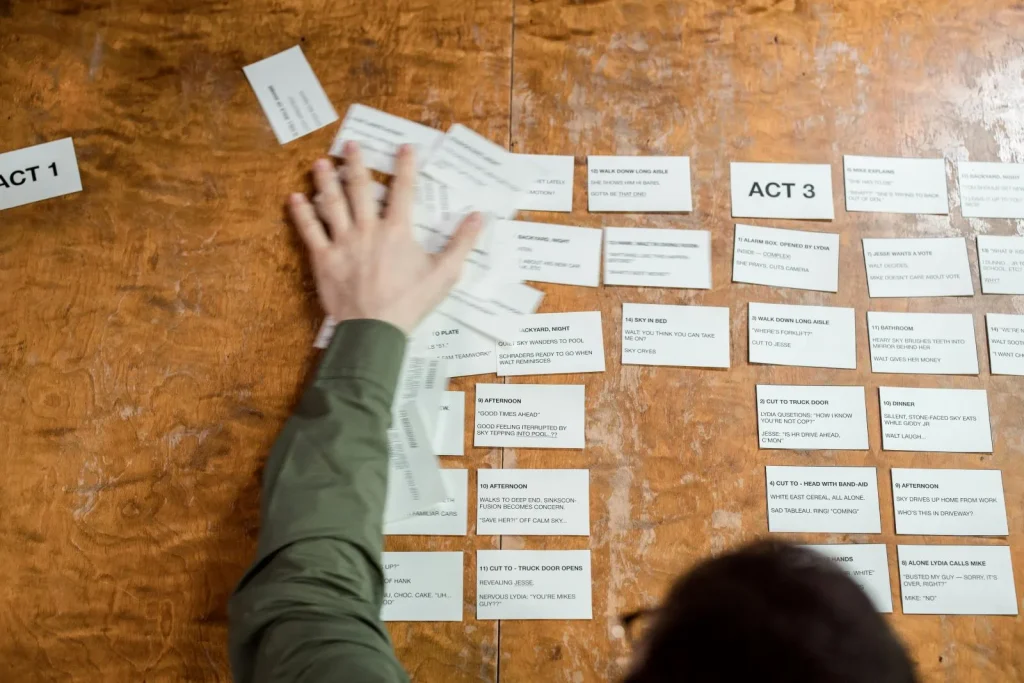You’ve probably heard the famous “we’ll fix it in post-production” sentence, and many people are wondering what it means. What is audio post-production? Is it really some magical method to fix issues with recording, or is there a limitation to what it can achieve?
Are you interested in learning the definition and everything else about audio post-production? Here, we will cover the entire process in-depth, its workflow, and some of the important elements you should familiarize yourself with.
What Is Audio Post-Production?
What is audio post-production and what does post-production mean? The general idea behind post-production is to improve the quality of the audio while removing any potential flaws with the recording.
Needless to say, you would want the quality to be exceptional, and post-production can assist you with so many different things. It is not always possible to make a perfect recording regardless of your post-production equipment. Sometimes, you are forced to record outside, and there are so many things happening at once.
You might record traffic, a plane, people chatting, or anything else that can ruin the experience or diminish the quality of the recording. And that is why audio post-production is essential regardless of what type of content you are creating.
Polishing the file in post can allow you to add different effects and make it even better with a couple of simple tricks.
Types of Audio Post-Production
Audio post-production for television and film can be different from post you would use for music, podcasts, or anything else. After all, these audio recordings are not identical, and they serve a different purpose.
However, the general idea is the same. You will need to ensure that the quality of the recording is as high as possible.
You might not need to use all the elements of post-production all the time. What you’ll need will mostly depend on the type of audio you are creating. In some cases, removing noise is all you will need, while in others, you will need the full package.
The Process Workflow and Different Stages
To get a better idea of how audio post-production works, it is best to go through the most common stages during the process. Understanding the workflow and the most common steps in this stage of editing is important because it will give you a general idea of how to approach your individual problem.
It will also give you the necessary steps you can follow. Naturally, you can skip the parts you don’t need for your project. For example, you might not need to add effects in a podcast since its primary focus is on a discussion, while movies and TV shows often heavily rely on sound effects.
- Dialogue editing
- Foley recording
- ADR
- Effects editing
- Sound design
- Music
- Mixing and mastering
- Final product
The workflow listed here is the optimal path you should take, and one of the simplest ways to approach post-production.
Step 1. Dialogue Editing
One of the first steps in audio post-production is dialogue editing. The process involves polishing the audio, with a focus on dialogues. In some cases, the changes can seem pretty small, but they will have an important effect on the quality of the final product.
Sometimes, editors will remove syllables, replace them with cleaner ones, and so on. It also includes the removal of unwanted noises like traffic, fans, air conditioning, or anything else that might have been recorded by accident.
These simple tricks can improve the performance and take the whole recording one step further.
Step 2. Foley Recording
Foley recording is named after Jack Foley, and it is a way to add movie sounds to the audio. You’ve probably seen behind-the-scenes videos of people re-recording audio and creating sounds that you hear in movies or video games. Microphones can’t pick up subtle noises like the sound of footsteps, leather creeks, and similar.
Instead, those sounds are created in the studio. If you are recording music, podcasts, sports events, and similar, you won’t have to focus on foley recording. However, audio post-production for film and television will most likely require this step.
Step 3. ADR
The idea behind Automated Dialogue Replacement is similar to dialogue editing. Some parts of the audio will be unusable, and it is not possible to fix them digitally (like with the previously mentioned method).
Instead, actors will recreate the scene in a studio and re-record the audio. It is a common practice for the actor to watch the scene on the screen and try to replicate the audio as accurately as possible.
Too much outside noise, differences in quality, or just performances that are less than ideal will require ADR during the post-production. You can also add voice-overs, which is an excellent choice for documentaries, sports events, and others.
Step 4. Effects Editing
Adding and editing the effects is the continuation of the Foley recording. However, you can’t always add all the effects in the studio. It mostly depends on the type of recording and the content genre.
For example, making a science fiction movie will require additional effects since you won’t be able to create all the sounds in the studio. Namely, explosions, spaceship sounds, and many more.
There are also numerous sound libraries you can use that will give you “stock” sounds you can further edit and improve based on the specific situation.
Step 5. Sound Design
Now that you have all the elements for the audio, it is time for sound design. During this stage, engineers will start putting everything together. The process can be quite complex since they will need to add all the effects and elements and piece them together.
It will also give you a general idea of what the final product will look like. They will combine all the dialogues, foleys, and sound effects into a cohesive product. But it is far from being the final step.
Step 6. Music
Adding music to the movie is a crucial part of the process. It allows the director to convey an emotion, create suspense, and make everything more exciting. Movies without music would be dull, and that can be key to making exceptional content.
Creating music scores is not an easy task, which is why it is one of the most important parts of the process. Everyone knows the Star Wars theme, and John Williams is among the main reasons for the success of the series.
After the score is ready, the process of supervision can begin by adding additional cues for the movie.
Step 7. Mixing and Mastering
Finally, it is essential to have a good final mix. The music can’t be louder than the dialogue. It is important to hear what the actors are saying, but at the same time, you must have background music and effects too.
The process of fine-tuning the audio is not too complex, but it still requires a clear vision and expertise. Once everything is polished, your post-production is almost finished.
Step 8. Final Product
The final step of the process includes exporting the audio, ensuring everything works as intended, and preparing the mix to be integrated with the project. In some cases, engineers will need to have the file in different formats based on the type of content.
And of course, don’t forget to keep a backup!
Important Things to Know About Audio Post-Production
Audio post-production can take time. The flow of the process is based on the type of project you are making, and the steps required to complete it will also vary. Furthermore, the quality of the original recording will also play an important role in the process.
If you are making a podcast, you won’t need to add many effects, and your primary goal should be to make the dialogue sound as good as possible. One of the best methods is to go through the recording and keep track of all elements that need replacement or improvements.
Everything that sounds good should be kept as it is. From there on, you can work on improving the quality of the rest of the recording. One thing you will need to remember is to be patient. And the worst-case scenario, you will need to re-record some parts during the ADR phase.
What Audio Post-Production Software to Use?
One of the main questions you may have (especially as a beginner) is which program to use. There are so many options you can find today, and each comes with pros and cons. In the end, it will be up to you to choose which one is suitable for your level of expertise and needs.
Your first choice would be to pick between free and paid programs. Needless to say, free versions won’t offer as many features, and you might not be able to achieve everything you wanted with them.
If you need more options than a free program offers, you’ll need to go for one of the paid programs. Fortunately, there are plenty of different options to explore. Some are great for audio/video post-production, while others focus on one specific field.
Here is some of the most popular premium post-production software you should try:
- Steinberg Nuendo
- Logic Pro X
- Pro Tools
- Avid Media Composer
- Ableton
As for free options, one of the most popular is Audacity. Downloading and trying it can give you an idea of what to expect from such an app. It is also worth mentioning that some programs like Cubase are designed for music production. You will choose a different app if you want to edit and record instruments or if you are looking to make a podcast.
The Most Important Roles in Audio Post-Production
Large-scale professional post-production requires a team. It is not something a single person can do easily, especially if you are facing tighter deadlines. As a result, you may need to employ different types of specialists to handle different parts of the process.
The roles in audio post-production will mostly depend on the type of project you have. As mentioned earlier, some elements are not universal for all types of content. You might not always need audio effects or complex music.
And that’s perfectly fine. You should focus on elements that are essential for the project. One of the most important roles in the post-production of audio is a sound supervisor. They are responsible for overseeing the entire process and ensuring everything goes according to plan.
Sound design artists will be in charge of creating ambient sounds, adding effects, explosions, and others. And if you want to go a step further, you will need a foley artist too. Sound engineers will be in charge of mixing and editing, and if you need music, there is a high chance you will need a composer as well, depending on your project’s complexity.
These are just some of the roles you may need to fill, and the entire process might look complex at first glance. However, there is an easier way to get around it while still getting professional results. The secret lies in hiring an audio post-production team.
Instead of looking to fill each individual role, you can hire an entire team that will work on your project. Here at Force Media, we have a team dedicated to audio post-production with years of experience that can help you with any type of project.
Force Media Is Here To Help
Force Media offers a team of experts that will be able to tackle any audio post-production project you throw at us, regardless of its scale. Our team will save you so much time, and you won’t need to worry about the specifics of the process.
We also have a professional studio with state-of-the-art equipment, so it won’t be a problem re-recording any lines if needed. Our years of experience will allow us to elevate any type of audio to a whole new level. After all, your primary focus should be on the content itself — leave the audio polishing to us!
Contact us today, and tell us more about your project. We’d be happy to help!